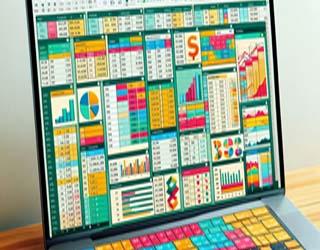
Human Resources
Excel Spreadsheets; Develop And Validate For 21 CFR Part 11 Compliance
This interactive webinar explains how to configure and validate GxP-compliant spreadsheet applications to avoid FDA 483s. Follow the step-by-step instructions as we configure Excel for audit trails, security features, and data entry verification. Read More...
CWS2024199
75 Minutes
Jul 26,2024 - Sep 30,2024
Overview
This interactive webinar explains how to configure and validate GxP-compliant spreadsheet applications to avoid FDA 483s. Follow the step-by-step instructions as we configure Excel for audit trails, security features, and data entry verification. Understand how to validate your application with minimal documentation. Bring your laptop and use Excel for your own needs. This session will make you a better Excel user, saving you time and costs.
Who should attend?
- All Excel users
- IT Professionals
- QA
- QC
- Laboratory staff
- Managers and directors
- Executives
- Auditors
- GMP, GCP, GLP, regulatory professionals
Why should you attend?
Attend this webinar to:
- Learn how to use Excel’s built-in 21 CFR Part 11 features
- Develop spreadsheet applications that are GxP compliant
- Apply features required for GxP environments without programming macros
- Follow along as we configure Excel for audit trails, security features, data verification, and multiple concurrent users
- Avoid 483s and Warning Letters
- How to use cell and file protections
- Reduce validation time and costs
- Increase compliance while lowering resource needs
- Validate your application with minimal documentation
- Understand what does and does not need to be validated
- How to specify and test your application
What you'll learn?
Why are spreadsheets so popular
- Spreadsheet overview
- What are they used for
Why is compliance a problem
- How is it different from a calculator
Developing Part 11 applications
- Security
- Versioning
- Cell protection
- Data entry checks
- Audit trail
- Data output formatting
Validation
- Fill-in-the-blank validation templates
- Step-by-step validation
Using the validated application
- Maintaining, upgrading, re-validation
Examples
- Requirements
- Specifications
- Test cases
How to turn on the audit trail
- How to view the audit trail
Mr. David Nettleton
Computer System Validation’s principal, David Nettleton is an industry leader, author, and teacher for 21 CFR Part 11, Annex 11, HIPAA, software validation, and computer system validation. He is involved with the development, purchase, installation, operation and maintenance of computerized systems used in FDA compliant applications. His most popular book is Risk Based Software Validation - Ten easy Steps, which provides fill-in-the-blank templates for completing a COTS software validation project. He has completed more than 225 mission critical laboratory, clinical, and manufacturing software implementation projects. Services are available to guide companies to create and maintain the systems and procedures required to pass regulatory audits: product features, vendor audits, software validation, SOPs, training, gap analysis, remediation plans, and project management.
